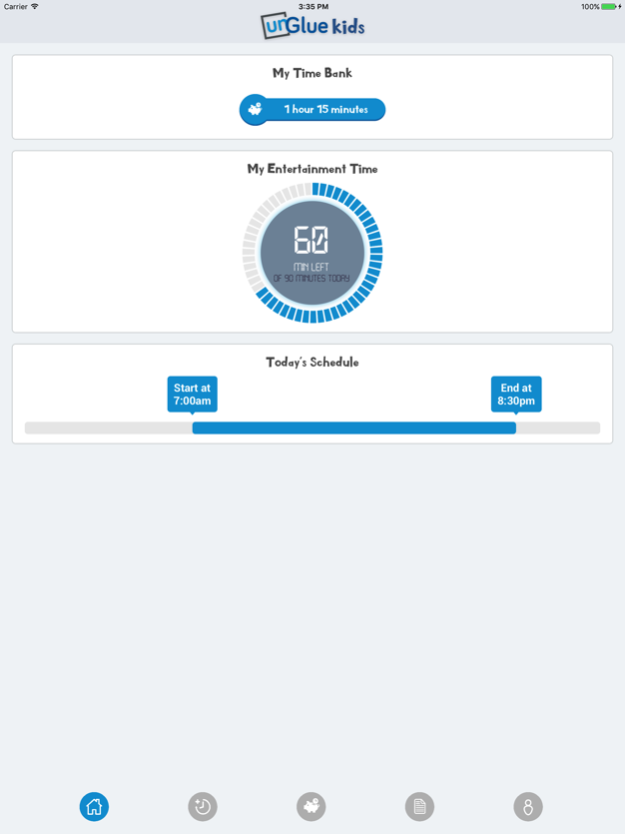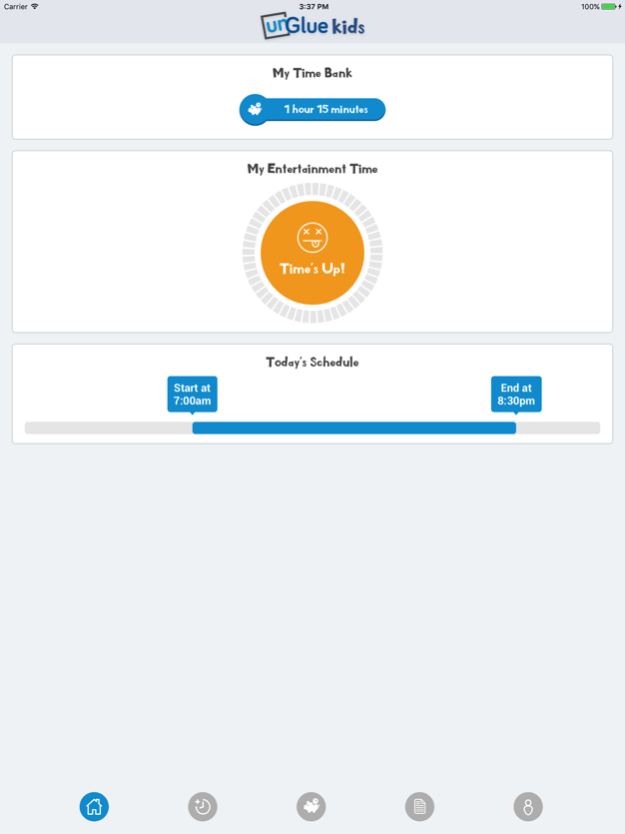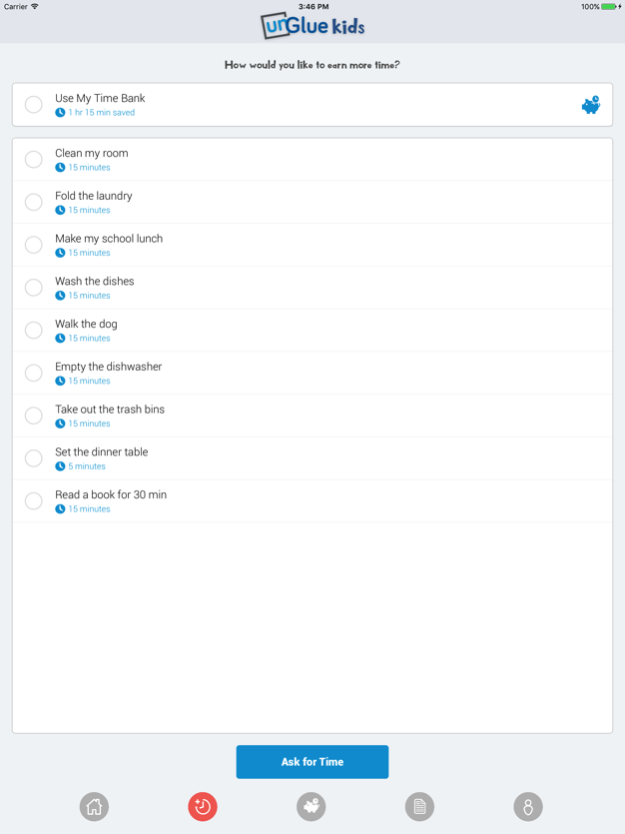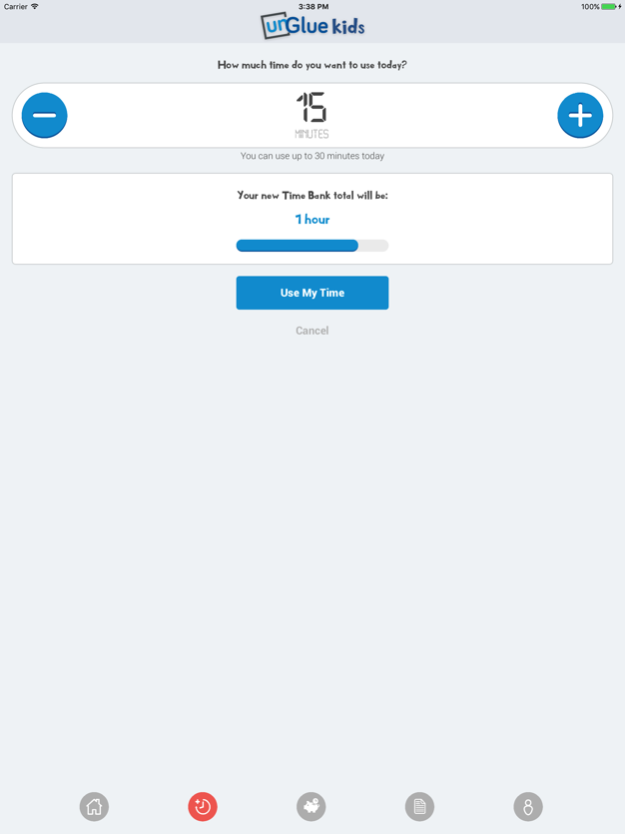unGlue Kids 3.6.1
Continue to app
Free Version
Publisher Description
unGlue Kids is a free app designed especially for kids and teens to learn healthier screen time habits and manage their own Internet time set by their Parents in the unGlue Parents App.
**BEFORE DOWNLOADING UNGLUE KIDS: Be sure to first download unGlue for Parents. unGlue Kids will not work without unGlue for Parents.**
The app empowers kids to manage their screen time with these features:
- Daily Internet Schedules
- Entertainment Time Limits sets usage limits for apps and games like YouTube, Snapchat, Instagram, Clash of Clans, Minecraft and much more
- Chores for Time
- Steps4Time allows your kids to earn Entertainment Time with their daily steps
- Daily Activity Reports
- Bank any unused time for later in the Time Bank
Desperate to end screen battles and get your kids off their electronic devices? unGlue Kids is an app designed especially for children and teens to learn healthier online habits and manage their own internet time. Here’s our pact to you - unGlue will help improve inter-familial relationships and prepare your kids for a lifetime of technology and time management.
unGlue Parents for iPhone:
https://itunes.apple.com/us/app/unglue/id1129017998
More than a parental control app, unGlue Kids is based on the breakthrough idea that parents and children should agree on the right amount of screen time BEFORE trying to enforce rules around it. unGlue Kids sets a simple schedule and lets kids budget their time and even allows them to request more time. The result? Zero surprises and better time management skills.
unGlue enables kids to:
- See how much screen time they’ve been allotted and track their usage, down to the minute
- See their daily schedules for screen time so they can plan their day accordingly
- Know when they are almost out of Entertainment Time
- Ask their parents for more time in exchange for completing chores and other tasks
- Rollover unused screen time minutes to use for another day
- Treat screen time almost like cash by giving them the ability to earn and save minutes, therefore teaching them to value their time better
- Earn more time through being active & going on walks, jogs or runs
Our solution is designed to be easy to use and easy to set up. Download the Parents App app and follow the instructions to connect your family’s devices in minutes. It works everywhere your children go — at home, in the car, or when they’re out with friends. It works with any device, so you can set limits on smartphones, TVs, tablets and gaming consoles.
unGlue's Steps4Time feature integrates with Apple's HealthKit to track kids' steps over the course of the day. Steps are converted into entertainment time for kids' use, keeping your family happy, healthy and active.
We recommend that you use unGlue to:
- Teach your children important time management skills
- Create flexible boundaries for screen time that give children more freedom to make their own decisions
- Reinforce spoken or written family rules for screen time and Internet use
- Establish a “Family Media Plan” as recommended by the American Academy of Pediatrics
- Reward your children for building healthier viewing habits and motivating them to make better choices on their own
- Help your younger children learn how to handle their first electronic devices
- Guide your older children and teens to balance screen time with family time
- Set schedules for dinner, homework, and bedtime since children thrive on established routines
- Encourage an active lifestyle by earning more time through steps.
For support, please contact support@unglue.com
Got a question? Read our FAQs at http://www.unglue.com/faqs
Feb 10, 2019
Version 3.6.1
We removed session tracking
About unGlue Kids
unGlue Kids is a free app for iOS published in the Food & Drink list of apps, part of Home & Hobby.
The company that develops unGlue Kids is unGlue Inc.. The latest version released by its developer is 3.6.1.
To install unGlue Kids on your iOS device, just click the green Continue To App button above to start the installation process. The app is listed on our website since 2019-02-10 and was downloaded 2 times. We have already checked if the download link is safe, however for your own protection we recommend that you scan the downloaded app with your antivirus. Your antivirus may detect the unGlue Kids as malware if the download link is broken.
How to install unGlue Kids on your iOS device:
- Click on the Continue To App button on our website. This will redirect you to the App Store.
- Once the unGlue Kids is shown in the iTunes listing of your iOS device, you can start its download and installation. Tap on the GET button to the right of the app to start downloading it.
- If you are not logged-in the iOS appstore app, you'll be prompted for your your Apple ID and/or password.
- After unGlue Kids is downloaded, you'll see an INSTALL button to the right. Tap on it to start the actual installation of the iOS app.
- Once installation is finished you can tap on the OPEN button to start it. Its icon will also be added to your device home screen.